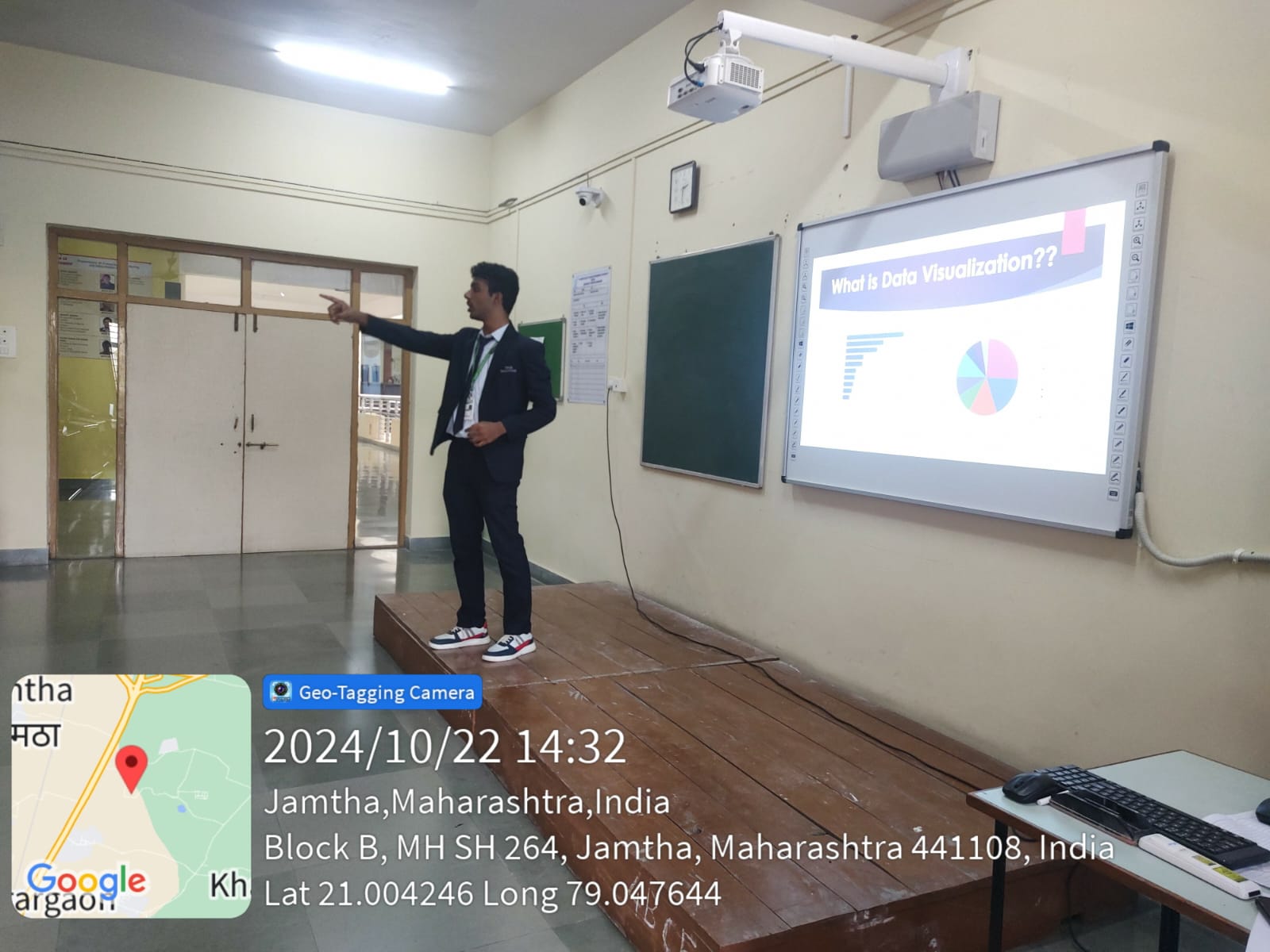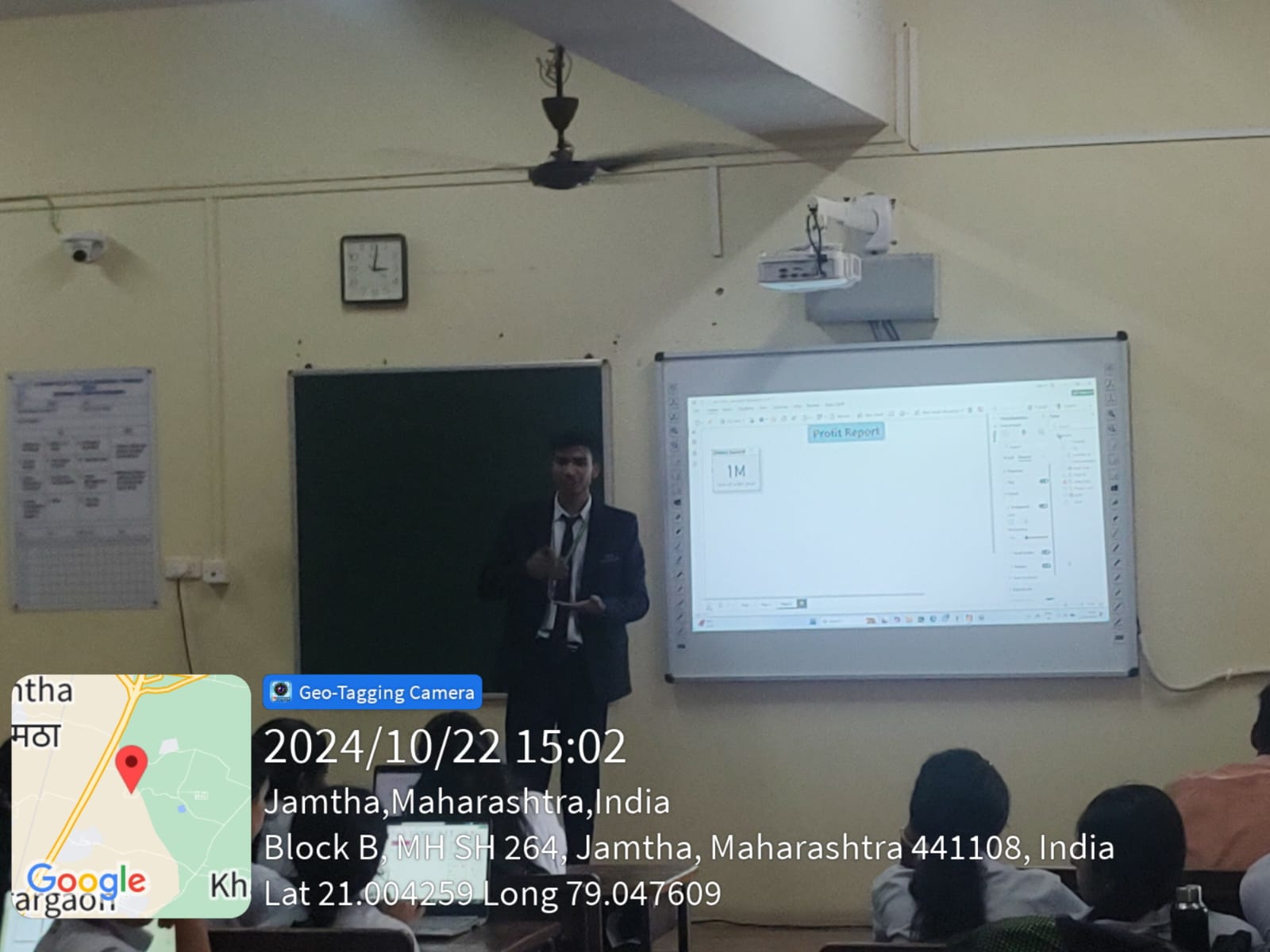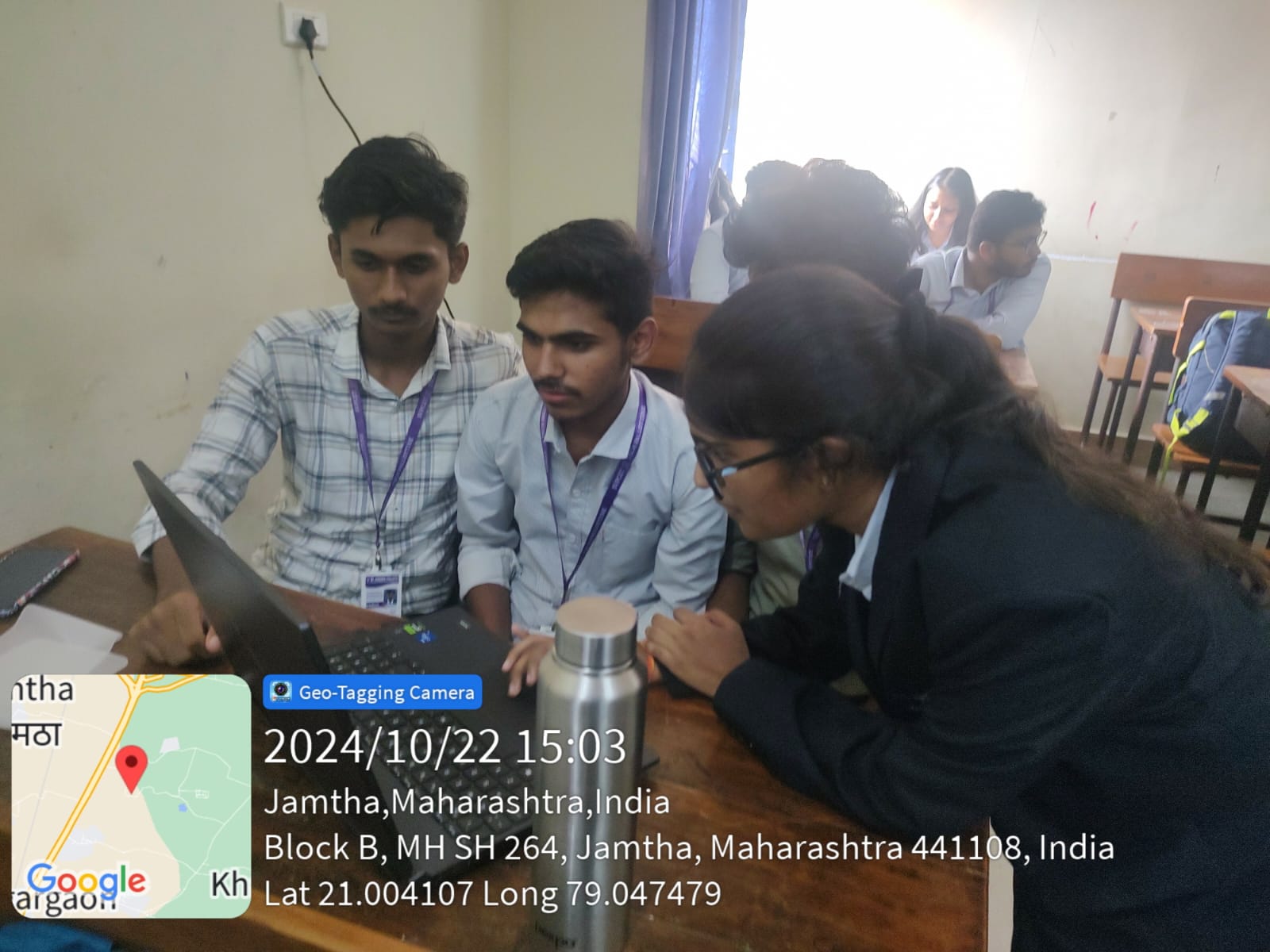ST. VINCENT PALLOTTI
COLLEGE ENGINEERING AND TECHNOLOGY, NAGPUR
An Autonomous Institution
Department of Computer Engineering
ACM CE Student Chapter
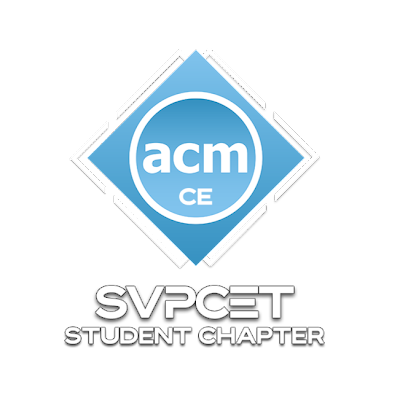

ST. VINCENT PALLOTTI
COLLEGE ENGINEERING AND TECHNOLOGY, NAGPUR
An Autonomous Institution
Department of Computer Engineering
ACM CE Student Chapter
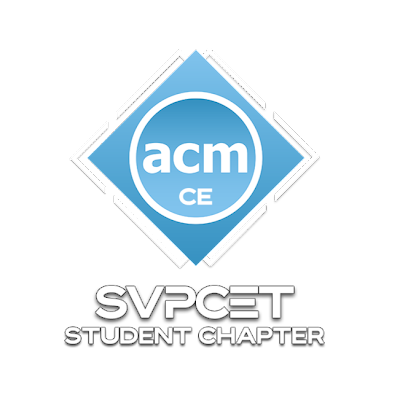
Comprehensive workshop on Power BI covering data visualization, web scraping, and professional report generation techniques
The Power BI workshop was designed to provide comprehensive training on Microsoft's powerful business intelligence tool. Led by our experienced ACM team members, this hands-on workshop covered everything from basic installation to advanced report generation techniques.
Participants gained practical experience in data visualization, web data scraping, and creating professional reports that can be used in real-world business scenarios. The workshop emphasized interactive learning with immediate query resolution and personalized guidance.
Led by: Nevin Oommen (ACM Vice-President)
Interactive presentation providing an overview of Power BI's capabilities, emphasizing its importance in data visualization and business intelligence.
Led by: Paritosh Magare
Step-by-step guide on installing and setting up Power BI, ensuring all participants successfully configured the software on their systems.
Led by: Ayush Kshirsagar
Comprehensive training on scraping data from web sources and integrating it into Power BI, including creating basic reports within the platform.
Led by: Ayush Kshirsagar
Detailed explanation of the report generation process in Power BI, covering essential aspects of structuring and presenting data professionally.
Led by: Paritosh Magare
In-depth training on creating comprehensive profile reports after data analysis, focusing on professional presentation and detailed insights.
Led by: Manasvi Giradkar
Exploration of advanced Power BI features and functions, expanding participant knowledge beyond basic functionalities.
Complete understanding of Power BI installation, setup, and configuration
Hands-on experience in web data scraping and integration techniques
Professional skills in creating comprehensive and visually appealing reports
Knowledge of advanced Power BI functions and enterprise-level capabilities